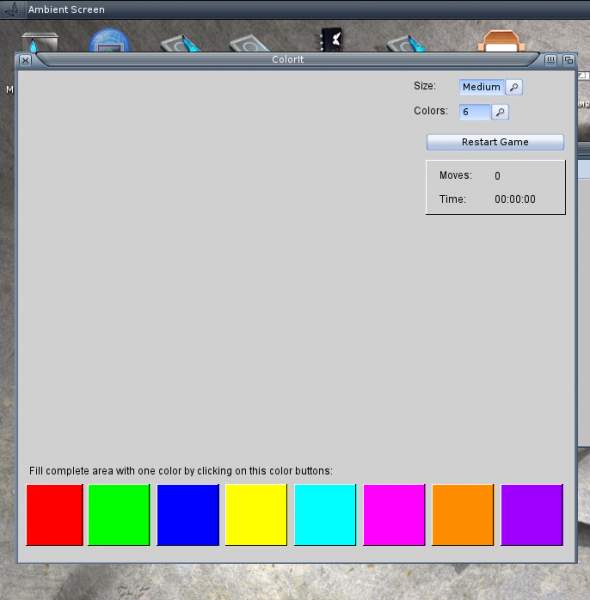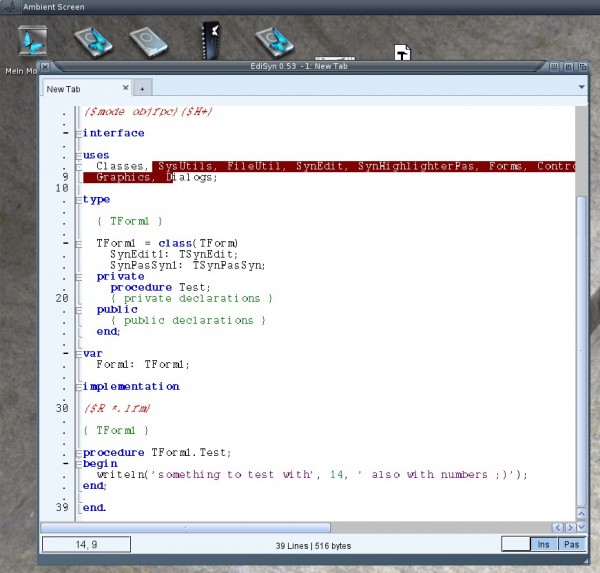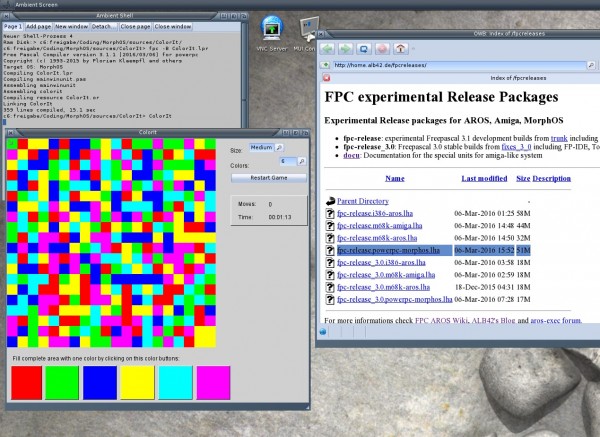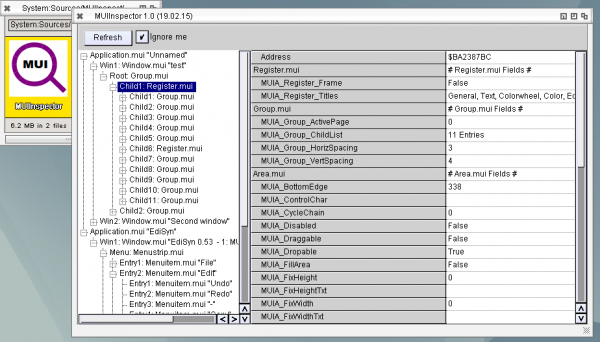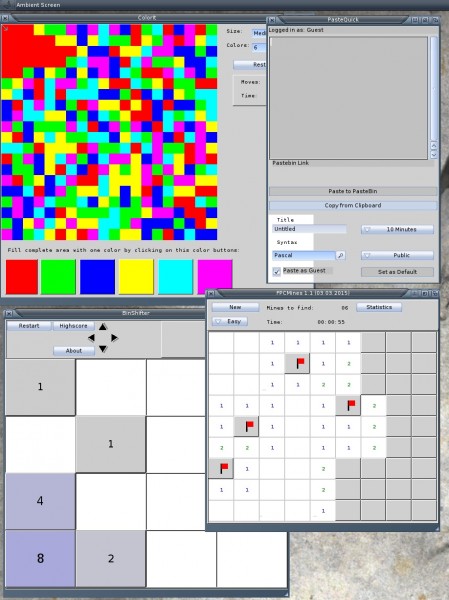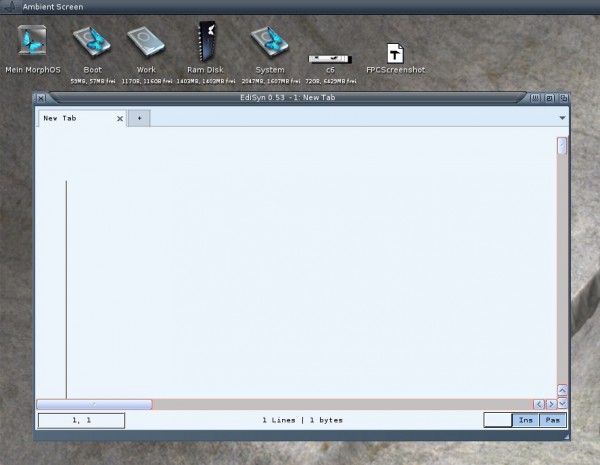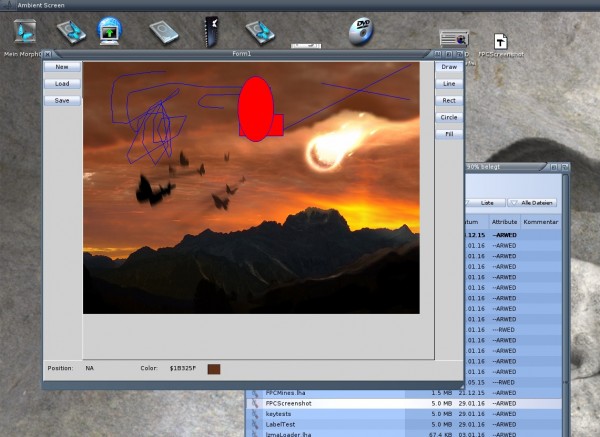When starting EdiSyn on MorphOS many debug outputs appear in the LogTool which tell something about an odd BltTemplate call. Luckily Jaca from IRC and ond morph.Zone was able to help me and identify this problem as a text output to a bitmap over the edges without a clipping layer. And thats right, I use a buffer bitmap and rastport which does not have a layer. He kindly explained me how to install a trivial layer to it and it work. Much faster now (4 messages per second or so, on every redraw). So I made a little Video about the basic EdiSyn function.
It looks very slow, and sometimes the mouse seems not to react properly but this is only because its recorded via VNC, I didn’t find a screen recording tool for MorphOS.
Besides this I solved the sizing problem for MorphOS. The Window object in MUI returns the outersize of the window, Zune the inner size. The ClientRectangle is taken from this Value in LCL, the problem is that when the ClientRectangle is requested the Window is not open and later it’s cached somewhere so never asked again.
So on GetClientRectangle I check if the window is open and reduce the MUI returned size by the Border of the Window structure. Additionally when the window is open (set visible to True) I invalidate the client rectangle cache, there is a special call for it.
This results in a reasonable size calculation, at least the result looks comparable to AROS/Zune:
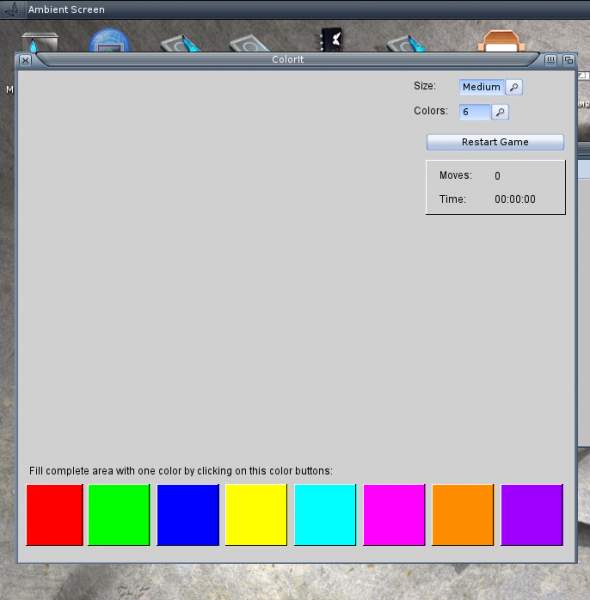
I tried EdiSyn on MorphOS before looked kind of ok but the text was not visible. Today I got an idea for the reason, the minimum/maximum size constraints hit me again :-O. My Drawing areas are Groups and as long there is nothing inside the maximum size is rather small. So the solution is rather easy connect to all my own Classes a Layout Hook. EdiSyn works now better, still looks a little bit strange, and also does not really work, still needs some work, but hey I’m happy already.
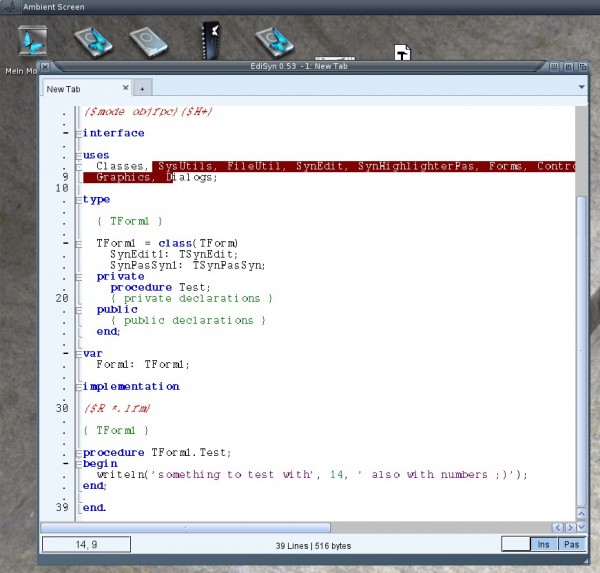
EdiSyn on MorphOS
This weekend I changed a lot in the Freepascal packages for MorphOS and Amiga. For both moved the OpenLibrary and CloseLibrary to Initialization Section and Finalization Section. This bug was the reason LCL programs always crashed on Exit on both platforms. Because this bug is now removed it worth to setup a nightly compilation of the LCL for both MorphOS and Amiga and include it into the nightly experimental Releases. At First I cared about MorphOS sadly I had to deactivate the „vlink“ as linker it seems to have problems with resources. But besides this its working fine.
So from now on Freepascal 3.1 including the latest LCL compilation can be always found at:
FPC – experimental Releases Packages
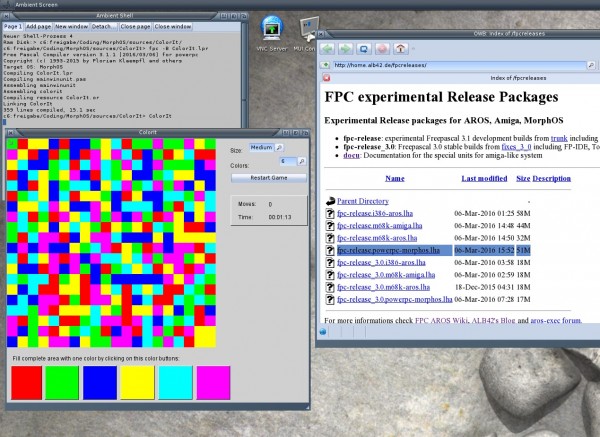
Freepascal MorphOS with LCL
Unarchive the file, there is a folder pp with icon inside, place it where ever our want, make an assign Freepascal: to this pp folder. Add the binary folder to path: „path add Freepascal:bin/powerpc-morphos“.
Navigate to your sources and compile your program with „fpc sourcename.pas“ or if it is a Lazarus (LCL) source with „fpc projectname.lpr“. Examples for Lazarus sources usable with this LCL implementation you can find in fpc-tests/lcl.
I wrote a program to Inspect MUI properties. Very helpful to read out positions and recheck the size calculations of LCL. The main problem at the start was how to tell the program which object I want to inspect. The idea was to type the address from debugout. But then I noticed that the Userdata of the intuition Window structure points to the MUI Window.mui object. Thats means I can simply browse through all the windows on the screen and search for windows with a Userdata and try to find if it is a MUI object. Check if the Class of the object is „window.mui“. I tested also with other UserData contents, „mostly“ it does not crash.
But this only works on AROS, I tried the same on MorphOS but there the UserData is always nil. Seems they use an other method to link them together, its a pity.
The program for i386-AROS is named MUIInspector and can be downloaded here:
MUIInspector 1.0 for AROS
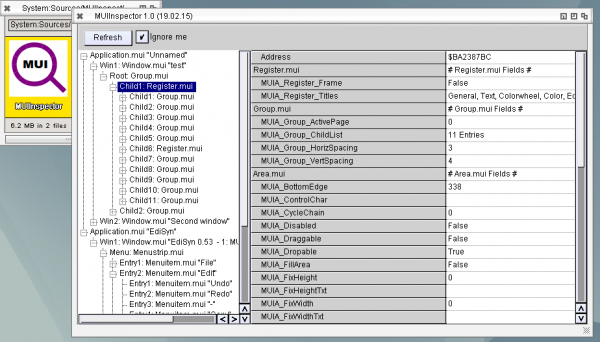
Sadly many important fields of the MUI object are not readable so not all important things can be read back to the list.
Be warned, when the program which is inspected is quickly changing, means destroy/create objects, maybe the MUIInspector is crashing. So its really only a debugging tool for me, but maybe other find it interresting as well
With this new fixed LCL for MorphOS I recompiled some of my AROS LCL Programs for MorphOS. THis time I striped them and packed the program with lzmaloader to make the executable smaller. So here they are:
- ColorIt – Game – Flood the field with the same Color
- FPCMines – Game – Minesweeper clone
- BinShifter – Game – 2048 clone
- PasteQuick – Application – Copy Clipboard contents to Pastebin.com and receive the link in Clipboard
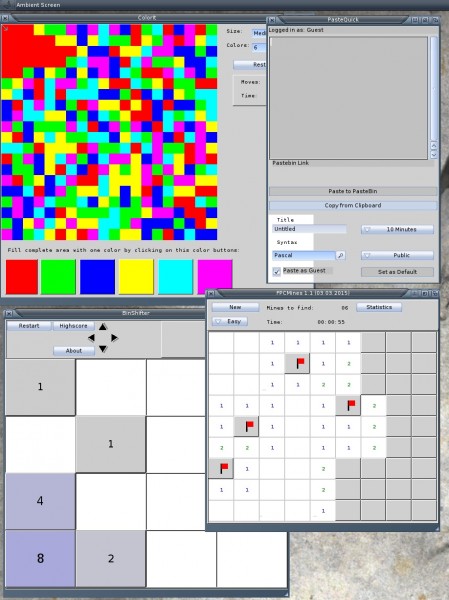
I tried to find the origin of the slowness for buffered drawing at MorphOS and it seems I found a clue. I allocated my Bitmaps always without BMF_DISPLAYABLE and this seems to be the Origin of the stuttering mouse and speed problems, now I changed all AllocBitmaps to use this flag and all it fast, especially the Bootup is now fast as I would expect. Seems my Drawing routine needs a little bit more work and thinking. At least its fast now and the color problems are also gone.
EdiSyn on MorphOS, at least it does not crash anymore, but it need long time to start and the SynEdit does not show anything, Menu also does not work, hmm strange.
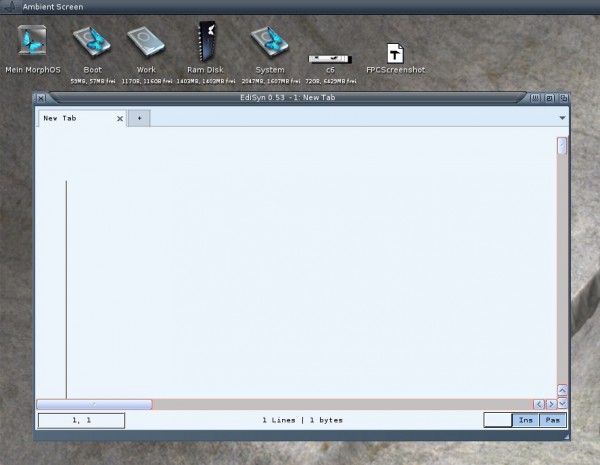
Some more strange things appear, the Edits does not show the contents if the edit cursor is active in it, when one leave the Edit, the test is visible, also the TextEditor and Scrollbars have some strange colors. But it become even more strange: When I start the m68k-amiga version on MorphOS it looks ok to me (also in WinUAE or on a Native Amiga 1200)
I noticed something strange in MorphOS LCL, I made a little Painting program in LCL. When the mouse moves over the image and the window is not active it works as expected (coordinate and pixel color) but when clicked into the Painting area or the window is active it becomes very slow and the mouse pointer stops.
I made some tests and noticed the difference is that the main painting region gets repainted and there it becomes slow, but its not the drawing routine self.
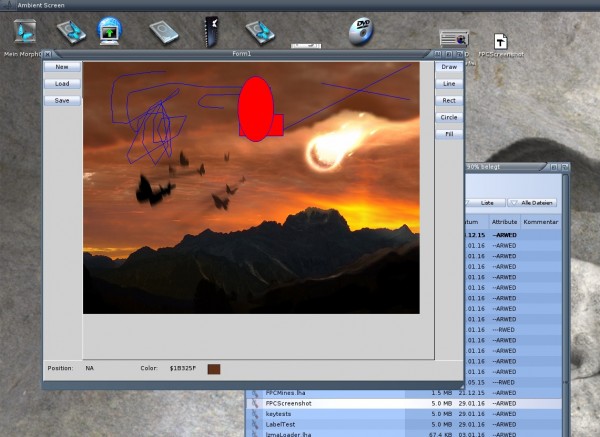
MorphOS SimplePaint
The drawing works at the moment in this (buffered) way:
- MUIM_Draw – Event appears
- MUI_AddClipping – set a Clipping
- Create a new Buffer RastPort
- Create a Bitmap (AllocBitmap) for the Buffer Rastport, with width and height of the drawing area, Depth from the MUI rastport (from Renderinfo), BMF_MINPLANES or BMF_CLEAR and the bitmap of the MUI rastports Bitmap as Friend Bitmap
- ClipBlit of the MUI Rastport to the Buffer Rastport
- Drawing of the LCL things to the Buffer Rastport
- ClipBlit of the Buffer Rastport to the MUI RastPort
- Destroy Buffer Rastport and Bitmap
- Remove Clipping
- Leave Draw Event
If I remove the Buffering, so draw directly onto the MUI RastPort it stays fast and the mouse pointer makes no problems. When the program starts this stuttering mouse pointer is maybe related to it also? I noticed also other programs have this stuttering mouse on start (OWB for example). I still have no idea why.
This weekend I did some bigger changes in the AROSUnits for better use of variadic functions in the SDK. The „array of const“ is replaced by „array of PtrUInt“ for all variadic wrappers. Because of this changes all this wrappers can be defined as inline and the arrays does not need to be copied inside the wrapper so it should be a little bit faster (even the effect is not that big I guess).
Also all dependencies to objfpc is removed so if someone want to write a freepascal program without objfpc dependency it should be possible now.
All this changes were discussed here.
But this all means that sources using such variadic functions must be changed, I changed already the fpGUI, LCL and example sources.
I played again a little bit with networking things, especially on different platforms. Very nice that the most sources now compile out of the box at Linux, AROS, Amiga and MorphOS only very little ifdefs inside, and even they could be omitted by extending the Amiga-like-RTLs with some unix functions.
I wrote a little Lyapunov calculation program which sends the pixels to calculate via network to other computers to let them calculate. Lyapunov is very good for such things because it has very little inputs and results but rather long calculation time per point.
I compiled and run the client for all platforms I have available currently:
- i386-AROS (Linux Hosted – AMD FX 8120)
- powerpc-MorphOS (Mac Mini)
- m68k-amiga (Amiga1200 68060/50)
- x86_64-linux (AMD FX 8120)
- i386-linux (Intel Atom 230)
- arm-linux (Raspberry pie 1)
All compiled from the same source.
The Server and Image Viewing is done at AROS.
The power of Freepascal/Lazarus at its very best.
The white pixels are already send to some client but the result is not arrived.
The image is flickering a little bit (therefore in the movie sometimes no image to see) because I didn’t care much about the image plotting. I’m not sure why the image is flickering maybe the network communication take too much time so not enough time to draw the image.