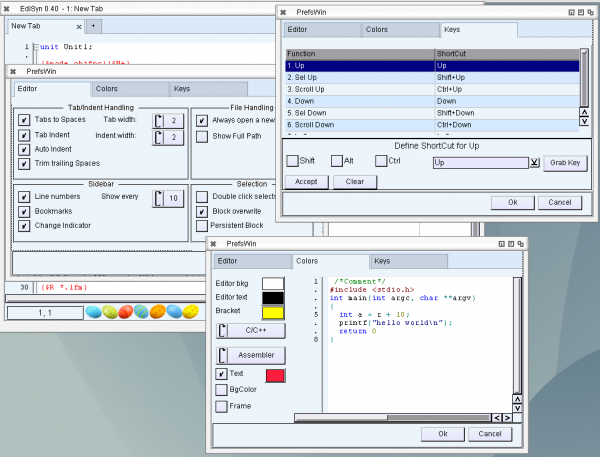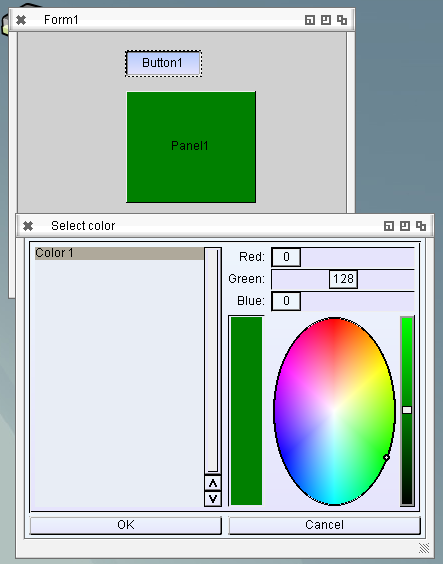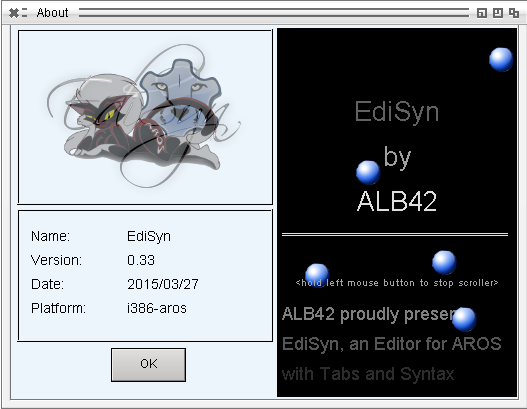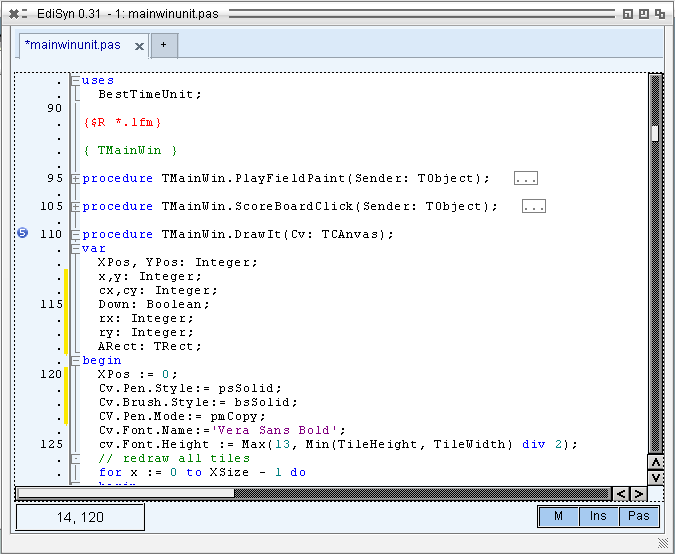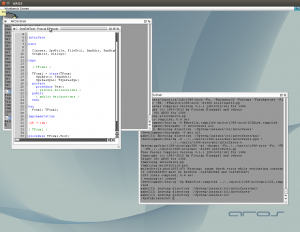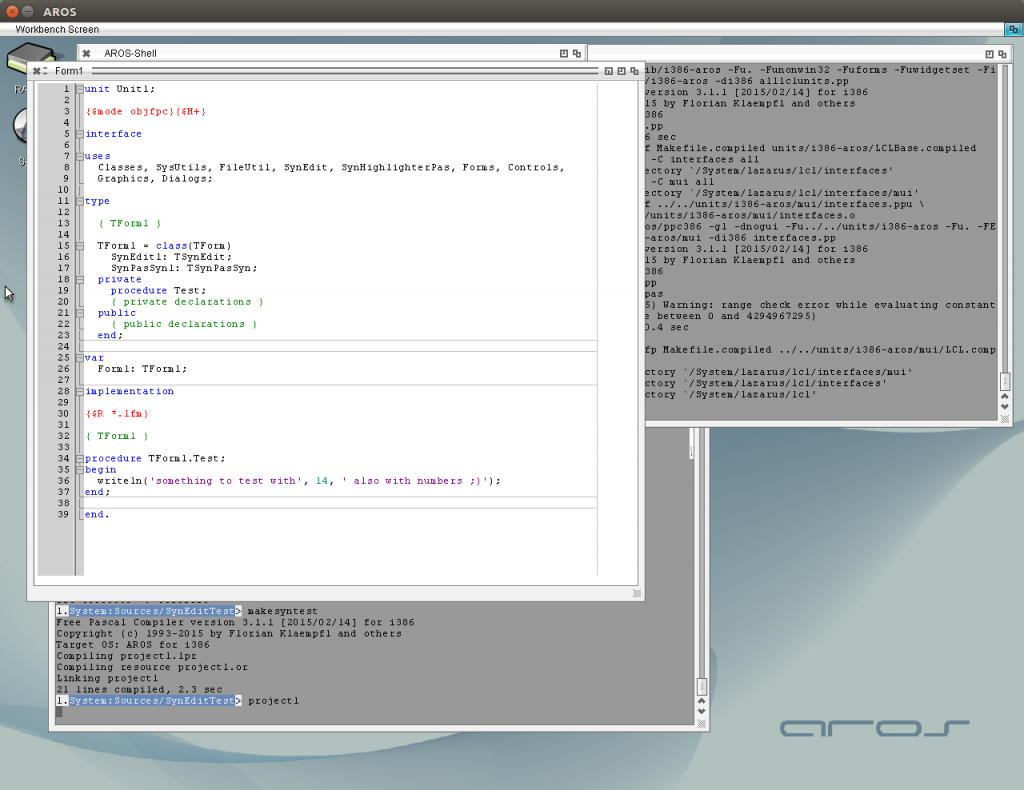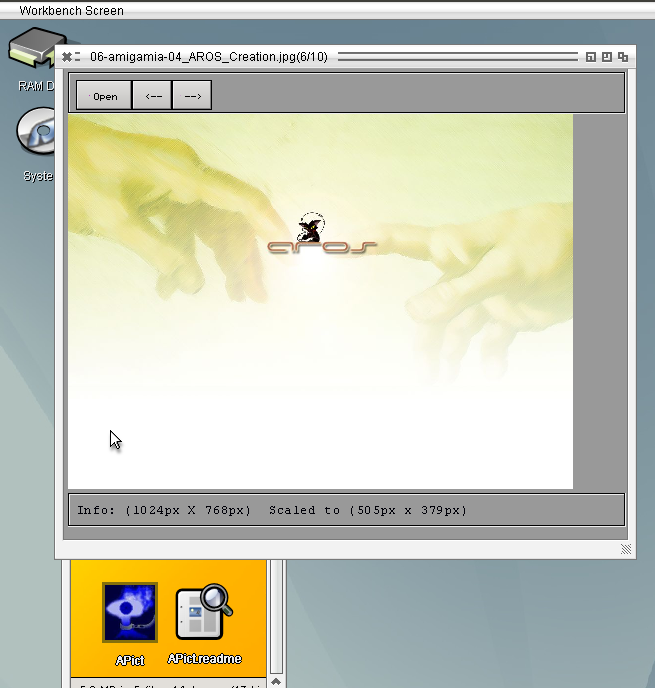Working on the next EdiSyn Version (0.50). The main new feature will be userdefined programs with capturing and parsing the output that you can jump into the source to the error/warning.
The mainproblems are the capturing of hte output, because there is no way to route the Output of an AROS program directly into memory. The only way is to let the Output write to a temporary file in RAM and read this at the same time. It works very nice, just if something happen the files stays in RAM: and uses up some memory.
The other Problem is again a very bad Amiga-style problem. When started from Workbench/Wanderer its nearly impossible to get the shell path, so the compiler is not able to find the linker and so on.
There are several ways to obtain the path, but seems als does not work on AROS. For example:
- WorkbenchControl(nil, [WBCTRLA_DuplicateSearchPath, @path, TAG_DONE]); does simply nothing, the Path stays on nil.
- PProcess(WBStartup^.sm_Message.mn_ReplyPort^.mp_SigTask)^.pr_CLI^.cli_CommandDir the problem is that the pr_CLI is nil, so not set.
- cli := AllocDosObject(DOS_CLI, nil); results in a CLI but the path is also empty there.
The only way I found was to trace through all Processes and search for the main process (e.g. Wanderer, Shell, DirectoryOpus, such things, rather unsafe way to do it… but better than nothing).
The Output from GCC and Freepascal is parsed now so you get colored output and click to jump to the related position.
EdiSyn with Freepascal Output (compiles EdiSyn):
and GCC, with error reporting:
The new EdiSyn is out, Version 0.40.
Most important features should be the configuration possibility for the SynEdit control, inclusive Color selecting for Highlighter, and shortcut preferences.
The highlighter colors are saved in separate files.
- ADD: Preferences Dialog
- ADD: Key binding Dialog with Key catcher
- ADD: Highlighter Color selection Dialog
- ADD: New tab on every open
- ADD: Tab Navigation ShortCuts
- FIX: Faster New Tab
- FIX: Drawing improvement
- FIX: Menu Items Memory leak
- FIX: Canvas Memory leak
- ADD: Easter Eggs
Download at EdiSyn Page
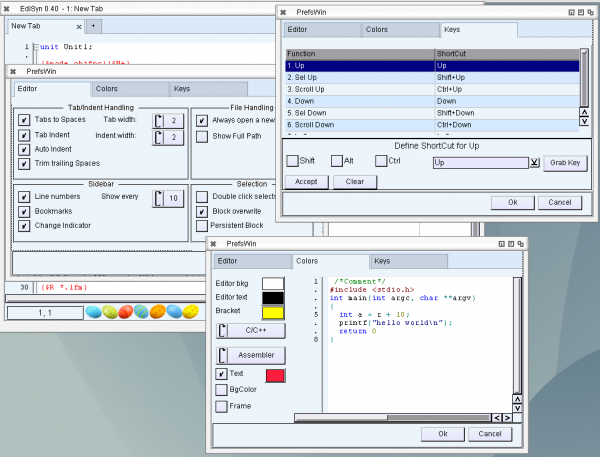
For the step of EdiSyn I will need a working color requester, the ASL does not supply one so I have to create one for myself. Not a big thing actually, just create a new local MUIApplication (I was not sure this is even possible to create two of them in the same process, but seems no problem until now) a Window with two buttons and the Palette object.
Again meet this strange MUI color needs 32 bit value for each color, but the requester only counts from 0..255. So its working nicely. The presets colors I cannot use currently, maybe later someone has fun to add another little panel with this colors and events to set them to the palette event. Currently its not that important I would say.
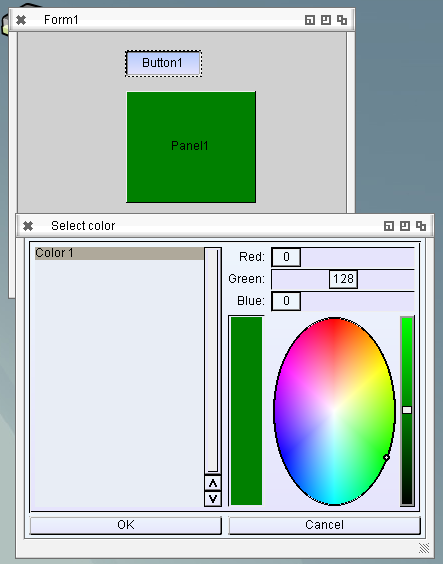
On the left side much space is wasted, it seems to be meant to change some pens at once, not only one as I need, but its working.
I also did a little bit research about the redraw problem if an ASL requester (or this one) is open, and hey the creators of MUI also thought to this problem, and there is a solution for it AROS MUIM_Application_CheckRefresh….. sadly its is not implemented in AROS, it does simply nothing.
Last days I didn’t have much time to work on EdiSyn, much other things to do. And played little bit too much with the contents of the About box which should be introduced *shame on me*.
I added a smooth text scroller, seems magorium had the same idea and made crossfader. hmm both is nice, so I included both for the new release.
Besides this I got an idea hoe to slove some of the loop Notify problems. I also got a crash report, seems also related to the loop notify thing. Two things to reduce the notify loops: 1. Check if the value is changed, and only send to MUI if it has changed. 2. Block the Event if the Value is set by the interface. This should reduce the loop notifies and maybe the crash as well.
An other thing I noticed, seems I had a BIG memory hole in the code when drawing transparent Images to Canvas. The Canvas did no destroy the rastport/bitmap which was created if this Canvas is a free floating canvas, so not connected to a window/widget.
So here is a new release with some bugfixes and little improvements
EdiSyn 0.33
News:
- FIX: Beep also when searching backwards (Shift F3)
- ADD: Warn if a file is already open in the editor, jump to this tab
- ADD: Show full path in Window title.
- FIX: crash for un/checking TRadiobox
- ADD: About Box
Download at the EdiSyn Page
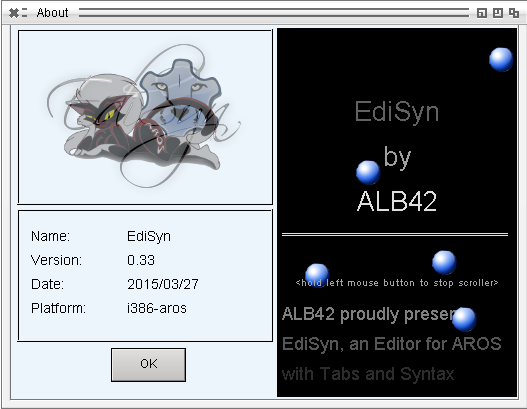
Some tiny improvements for EdiSyn:
- ADD: Bookmarks (Ctrl + Shift + 0..9 for set, Ctrl + 0..9 for jump to bookmark) in the picture Bookmark 5 is set.
- ADD: Bookmark bar can be switched on/off
- FIX: Crash when close a Tab via key removed (Focus issue)
- FIX: Better/faster creation of new Editor pages
- CHG: Show only every 5th line number, looks not so crowded
- FIX: TabStop setting for Replace Dialog (use tab from search to Replace edit field)
- CHG: Use MUI Requesters instead of EasyRequest -> looks nicer and the Window behind gets redraw events.
Download: EdiSyn 0.31
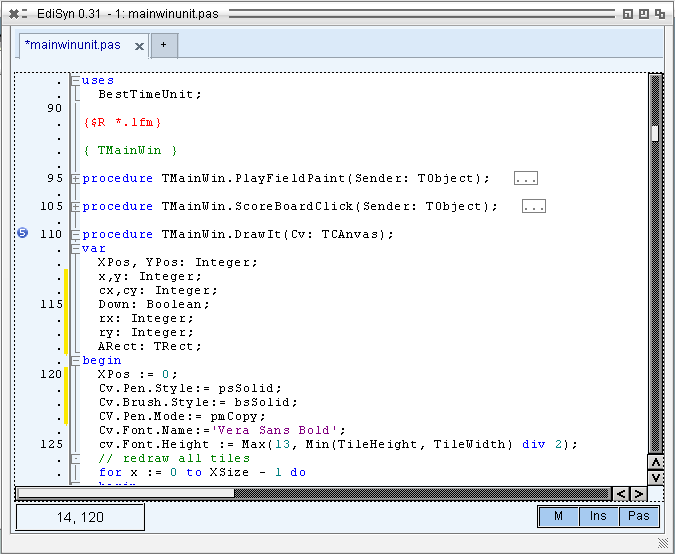
Woah, this winapi things in LCL is really crap sometimes… especially when it comes to doubled functionality. Exactly this is what I hit when I use Scrollbars. A single Scrollbar was easy to implement just some position conversation needed. I thought now all scrollbars would work… meeep … wrong, of course, the two fixed scrollbars for other wincontrol you have to implement separately. 🙂
Need me some hours to figure out how this work. and make it possible, now it pays that I made the Objects for the MUI classes so open, easy to reuse of „other“ purposes, for example this scrollbars. Works rather nice already, the biggest problems are always the loop notify calls, or what MUI think is a loop. If I move the scrollbar very fast.. its not a loop notify.. but just again changed in the time the event fired… so position gets a new value.
The caret problem was much easier than I thought. The caret is directly drawn to the Canvas, outside an Paint event. I noticed there is a variable to fire an invalidate instead of paint it. And voila, some other (QT, GTK) seems also need this event because not allowed to draw outside paint event.
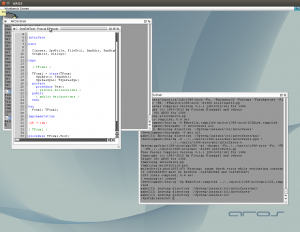
Synedit with Working scrollbars
Finally there is something to see in the Synedit control.
Last week I managed to get the lcl so far that it does not crash anymore when there is a synedit inside the window. But there was no drawing at all. Now I traces some deeper into the paint routine of it and manage to let it draw. Many of the WinAPI calls needed were just not implemented in the AROS LCL. A Big step towards a Lazarus at AROS.
It’s not completely working, but you can move the cursor (visible when you hit a begin/end -> Highlight of both) and you can fold/unfold pats of the source by clicking on the boxes on the left side.
The Caret is now shown, I guess due to XOR things missing and typing does not work, which is a little bit strange, the events are there and fired, in the games they are working nicely and the cursor keys work.
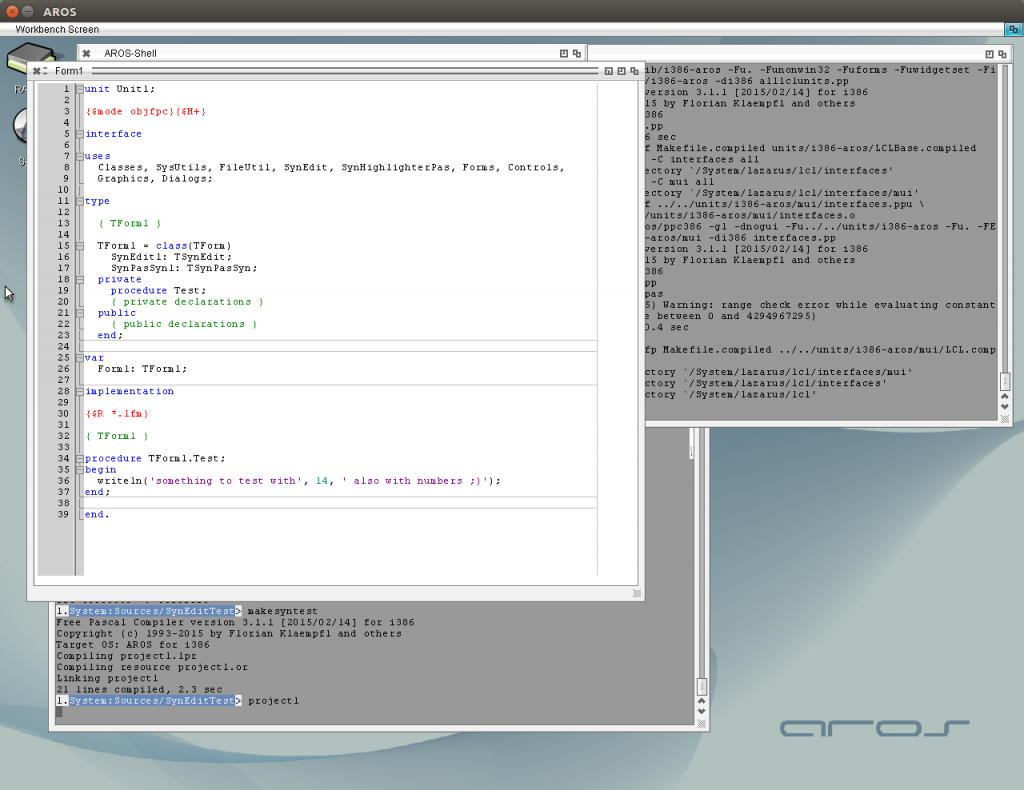
SynEdit Control in AROS
I worked a little bit more on the ImageViewer „APict“ included Zooming and Move with Mouse/Scrollbar, fixed a lot of bugs in my LCL code. Especially the scrollbars was hard to understand, because the MUI scrollbar and the LCL Scrollbars work a little bit different -> need to convert the Positions/Pagesize/Min/Max.
The Result works very nice now, this could really a very helpful tool for me, (even at Windows/Linux) to sort my files. My Plan is to insert some file functions also (delete or copy/move the currently viewed File to an other Folder, this is what I miss in most other image viewers)
At the moment the image loader is rather slow, but I remember I found faster routines in the web maybe later I give it a shot, or make some clever „preload“ of next image.
Download:
APict 1.1 for i386-aros
Source again available at GitHub
Some years before I played around with raytracing a little bit. I was amazed that this old source just compiles at AROS and work 😀
As long I’m working very much with images at the moment and the internal tools of AROS seems to have some problems with some special BMPs I wrote a little own Image Viewer for me (a little bit with IrfanView in mind)
At the moment I only opens BMP, ICO, JPG, PNM, PNG maybe later will add some more, I remember I had a very nice image library which compiles out of the box on AROS, could be used then for TIFF/TGA and so on as well (maybe even IFF?)
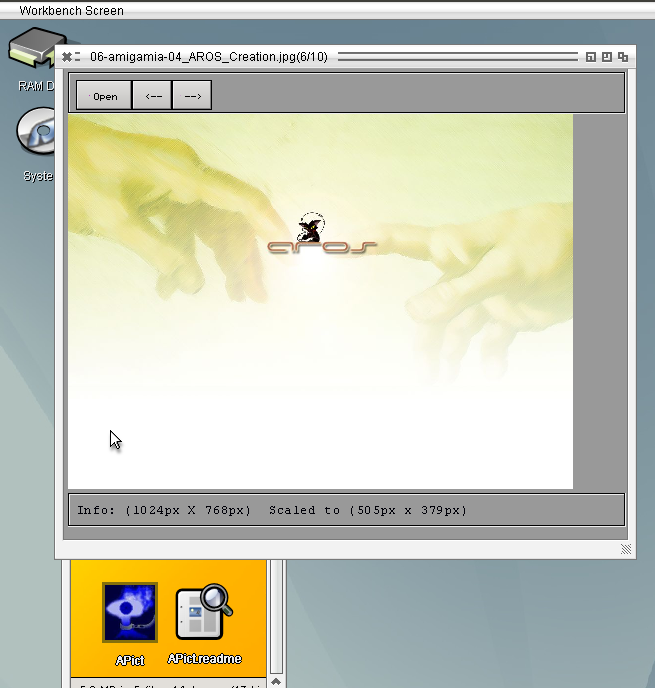
Until now it is no AROS specific things inside, but maybe would be a nice thing to make an example Datatype loader in pascal language. But atm for my needs this is more than enough to fast browse through my images saved in one debugging session
APict 1.0 for i386-aros
Source again available at GitHub