On or Off
Long time before I bought a electric plug with WLAN adapter, I wanted to use to turn on the light in the garden (also for the water pump and such stuff). But this WLAN switches are really bad, always want connection to internet only usable via a very shaky app always want so many access rights who knows for what, always must log in. I switched after a while to radio controlled switches at 433 MHz and bought a Raspi 433 MHz sender.
But now I found out that you can change this WLAN switch I bought with a own local server written in nodejs. Of all languages it had to be Javascript with nodejs. It basically never works, on my Desktop computer I got it to work but on the Raspi where it should stay (because must always run) I do not get it to work nodejs, npm is just ****. It always works a while but when the switch contact it, it shows a javascript error. No Idea what that means
Of course I wrote a own server program in FreePascal running on the raspi. It’s not very complicated in principle the WLAN switch just send a part its of the MAC address and a Token you use to switch on and off. was not very difficult, with the http server example from FreePascal I also added a little Webserver to it, that I can control it via browser or standalone apps. The NodeJS server needed > 10% of the Raspi, even there is no WLAN switch connected to it (because it stops when I start it 😉 ) FreePascal, with connected switch and a browser pulling the status <1% CPU time. Without WLAN Switch it’s not noticeable at all.
And because we are on a blog for FPC for Amiga-System I wrote a little MUI App to control the Outside light from my Amiga as well.
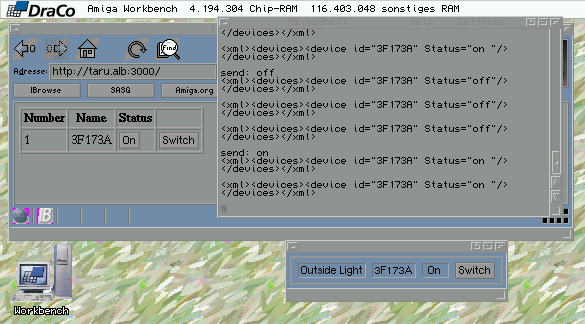
I’m really thinking to buy more of them. really nice and easy. Let’s see the next weeks how reliable it is. 😉 The advantage to the 433 MHz radio controlled switches is that the WLAN switches know their own status, and tell the server on the handshake.
Schreibe einen Kommentar