Shift It GL
Shift It GL is a tiny thinking game for i386-AROS.
Download Package:
Shift it GL for i386-aros
Install
Unpack the archive to the place you want (Games folder or so) the game comes in an own folder with Icon.
Aim
Remove all colored blocks from the level
How?
Equal colored blocks disappear if 2 or more lay next to each other (one side is touching). If you click on a block and if a movement to right or left is possible then empty boxes are showed next to it. Click an empty box to move the block to there. Blocks can not float in free space, but fall down if no other block or level block is underneath.
In the upper left edge the statistics are shown: Level number and moves you did. „Best“ shows shortest (known) way to remove all blocks. For hard mode you have to find this optimal solution. (I remember for at least one level there is a even shorter solution than the „Best“ given.)
Keys
Press „r“ to restart a level, „Esc“ to quit program. You can rotate the level just by clicking on the background and move around, a middle mouse click recenters the view. Mouse wheel zooms the view.
Configuration
The ToolTypes of the program supply some additional options: (all possibilities are included disabled via parenthesis).
- „HARD“ Hard mode. You must find the best solution with the number of moves denoted in „Best“, if not given Easy mode is enabled, no limit of movements
- „CHEAT“ Cheat mode. do not use it! haha just a joke! I didn’t include the password system, so its the only way to go to a specific level after closing the program, (not have to play all the levels again, which would be very frustrating, especially when if the program crashed and THIS WILL HAPPEN!) press n to jump to next level.
- „STARTLEVEL=x“ replace the „x“ by a number 1-40 to jump directly to this level, only available if „CHEAT“ is also set
- „SAFE“ = Safe mode, deactivate all block animation and view changes -> much faster
- „HIDEBG“ = Hide background (no gradient in back, just white), much faster for software rendering machines
- „SHOWFPS“ = Show fps of last frame, and average over last 10 frames. Should be only for testing, because usually the pciture is only drawn when needed, if this option is activated its drawn by timer, so this option generates much higher load.
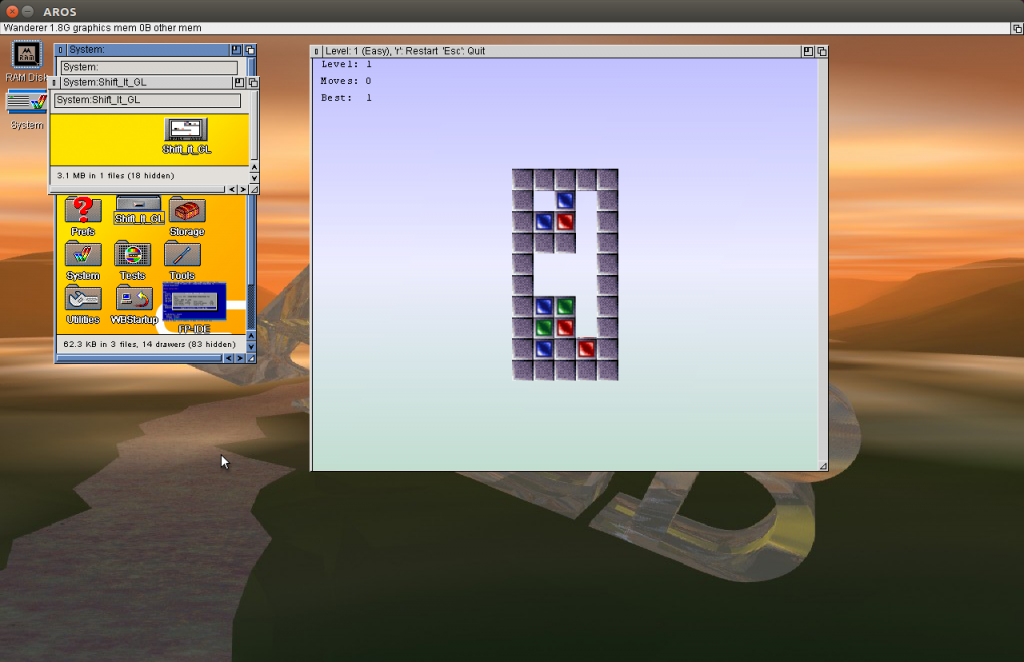
Schreibe einen Kommentar