MCAmiga improved 4 color mode
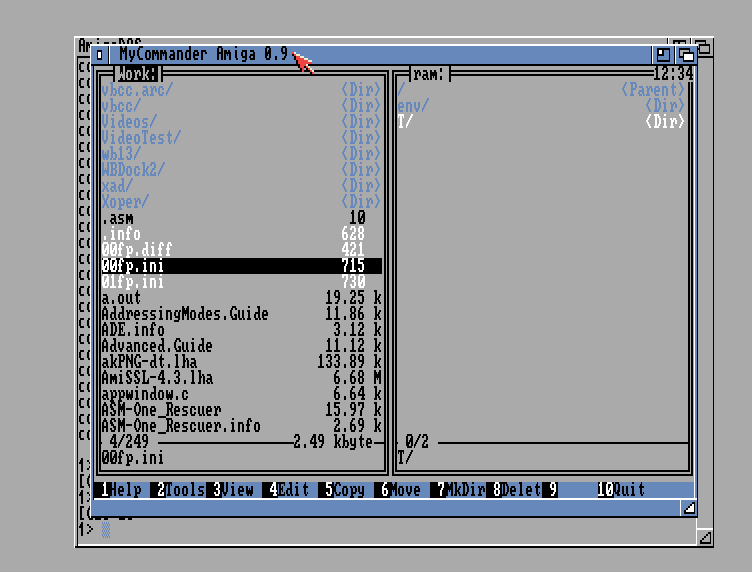
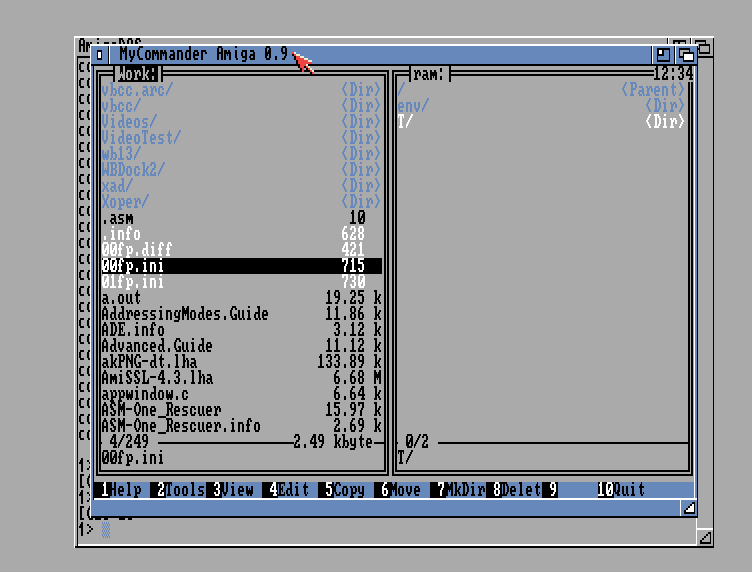
A new MCAmiga Version is ready to use. Main changes:
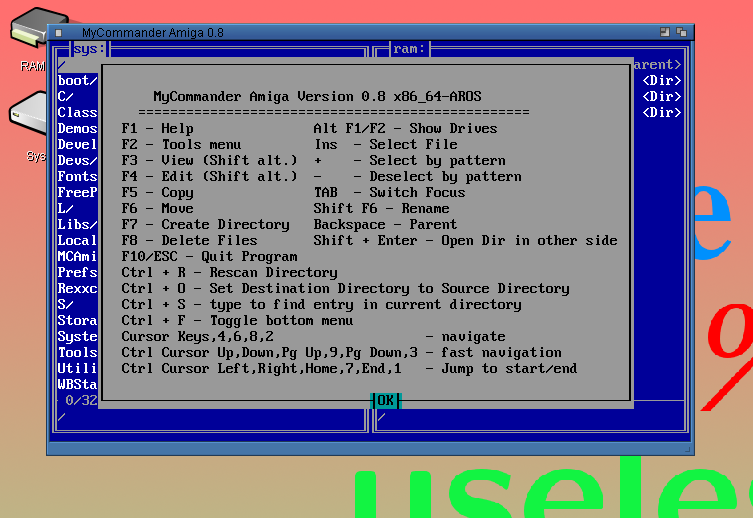
Download the new Version at MCAmiga Page
The last long weekend is over and MCAmiga got a new milestone, the search is working for now. Time to make a release, I just tried it again on my Amiga1200/030/50/AGA and it still works nicely, redraw still slow, but it’s quite usable. I’m used to it, always used 64 colors screen with higher resolution. I guess this will be much better when there is a nice GFX card for Amiga1200, like the Warp1200. I really look forward to it, hope will be available to by soon.
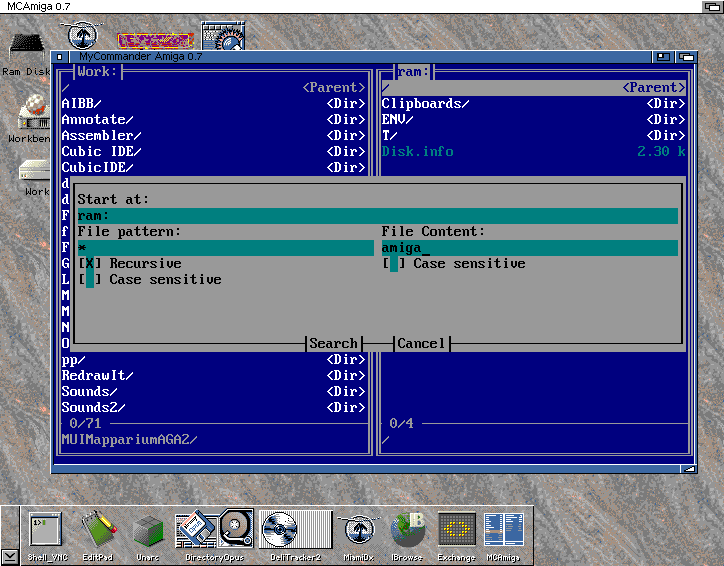
Download as always on the MCAmiga page.
And don’t forget it’s CC0, I would be very happy if someone take the source and improve it, or use it for anything else or just use it to learn stuff.
Got a lot of bug reports and wishes for MCAmiga, so I created a new Version 0.6. The main changes are:

MCAmiga 0.6Download as always on the programs page: MCAmiga 0.6
Due to multiple questions, yes it is possible to compile MCAmiga for 68000 as well, even it would still need AmigaOS3.x to work. But because I got some requests also to supply such a binary a made a separate archive for a Version for 68000, it’s not really tests, at least it starts:
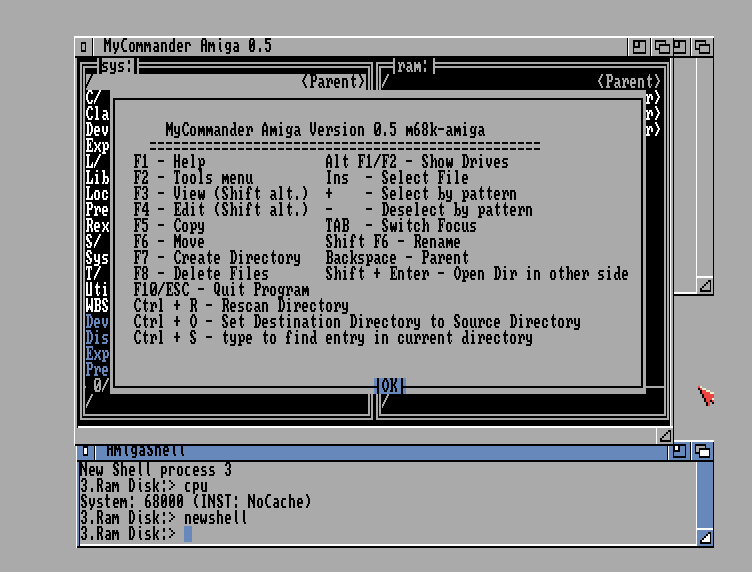
But no promises about the function. It is rather slow but somehow usable.
Download is on the MCAmiga Page
Finished a little bit more MCAmiga testing, especially on MorphOS and AmigaOS4 there where some serious problems. On AmigaOS4 the device view did not work at all, just crashed, reason was a bug in the AmigaDOS unit of FreePascal. I fixed that exact problem already for other platforms, and now also on AmigaOS4. On MorphOS only tiny changes are needed, mostly related to the supplied lha being a little bit different than the one on classic, but still very close. AROS was a bigger problem, the lha command here is completely different, very limited actually, for example you cannot extract a single file.
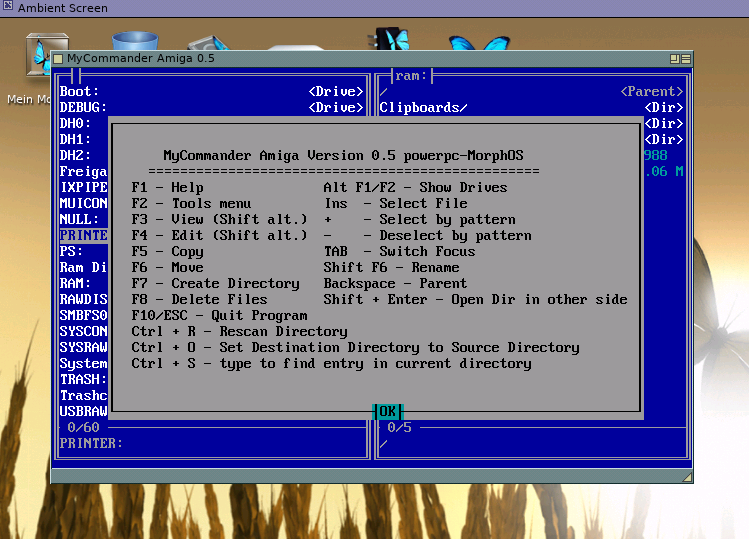
I got a hint from Charlie to use cad to unpack archives, because it supports many different formats and it’s available for at least classic and MorphOS, I found out for AROS there is also a version in contrib, that means at least Icaros even comes automatically with it. AmigaOS4 seems not to have it, at least I did not find it. It works very nicely, easy to operate, but sadly it’s only for unpacking archives, no way to pack them. That means the functionality is limited to read only access in MCAmiga. Therefore I gave xad a lower priority over the native lha/lzx programs, except on AROS because there xad is the better choice, the native lha command does not work at all.
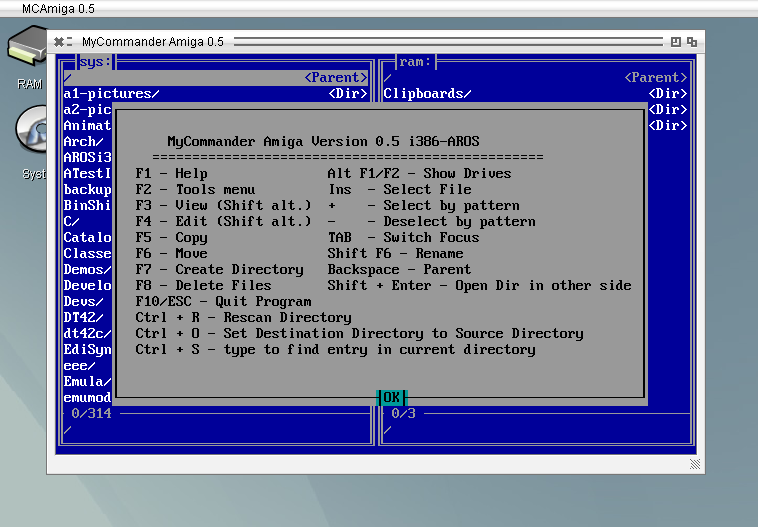
Besides that big feature for handling archives, I added a lot of small stuff, like Shift cursor keys to select file, or Ctrl cursor keys to jump fast up and down or to first item (left) or to last item (right). Start programs with enter and wait for finish or with Shift Enter an do not wait for it, so effectively start it in a new shell.
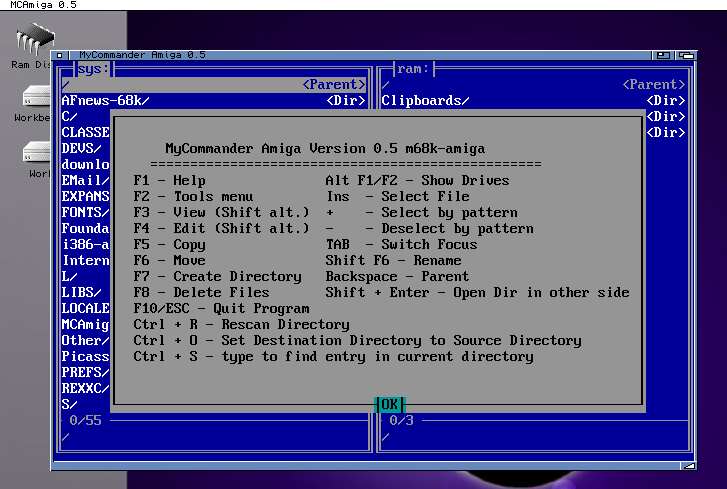
The Source is now also available on GitHub completely. I did put it there on the first release but I forget to push the changed source. I committed locally only. But now the full source should be there, so take it an improve it and most importantly have fun with it.
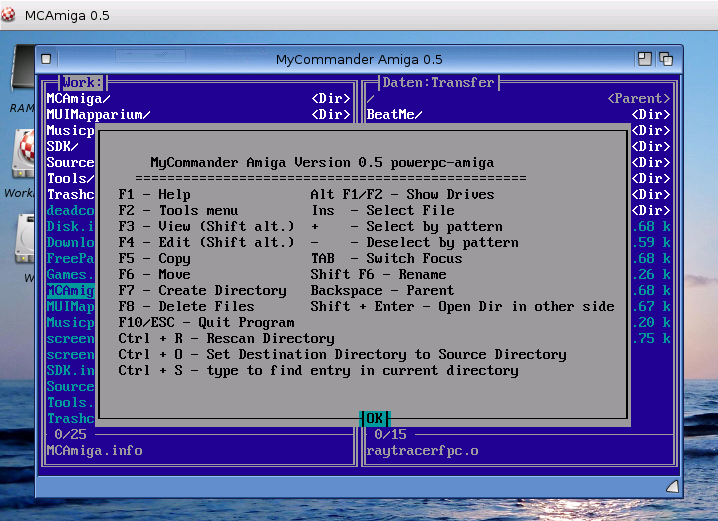
For now that is already a very useful program for me, more or less finished. I do not really need more than that, maybe one day one could add an editor to it, especially an hex editor. But at the moment I don’t need it.
The requirements did not change, still Amiga 68020+, 4 MB, AmigaOS3.x, AmigaOS4 (except X5000), MorphOS 3.x, AROS i386 ABIv0, AROS ARM ABIv0, AROS x64 ABIv1 NonSMP
Download: MCAmiga for all Amiga systems
Working on the lha handling inside MCAmiga, would be nice to have it like in Midnight commander where you can directly browse inside archive, add, remove files, and even edit files inside.
I got it somehow to work, still with some limitations, for example, LHA you cant create an empty directory, so I create the directory with a ‚delete_me‘ file inside. Also when the directory is created „merged“ on adding (usually means added together with its parent directory) you cant remove it, if will stay there, even empty. But still it works already very nicely. Until now you can copy files to archive, copy file from archive, make a new directory, rename files. View and edit files (also with external tools, file is extracted to temp dir). Also introduced the Tools menu (F2) well known from midnight commander.
I did not try on AROS/MorphOS or so until now, hmm curious if all LHA versions are the same, I should try some different versions 😉
Thanks to some hints/wishes in amiga.org forum I spend some time to optimize the use of MCAmiga on lowest possible setting, thats means a high res, no interlace screen with 4 colors, like starting without startup-sequence. It works quite nicely, one still can see activated entries, so it’s somehow usable, but of course on a real Amiga will be quite slow.
Worked a little bit on the mouse control for MCAmiga, the mouse/video unit combination makes it very easy, exactly the same mechanisms than the keyboard events. So now you can also use the mouse to click on buttons or select files. The search and jump function was already included in the last version but I did not show them in a video, so I included them here.
The second part was to activate app window functionality, that you can drag and drop a file onto one of the two panels and the program will automatically jump to that directory and file. I did give me some headache though, because initially it did not work on Classic Amiga and MorphOS, and I found out that the FreePascal workbench unit had a big bug. The syscall offset of the needed Function AddAppWindowA was wrong. Now thats fixed as well.
Download as always for all Amiga systems on the programs page.
MCAmiga work continues, move now completely works (also with the fast move when source and destination are on the same harddisk). I build in a little text viewer also with hex display which I use very often, and for editor you can define yourself which editor you want to use, ed, editpad or what else you like. Already works very nicely and I use it frequently now, and hopefully that motivates me to improve it further. 😉
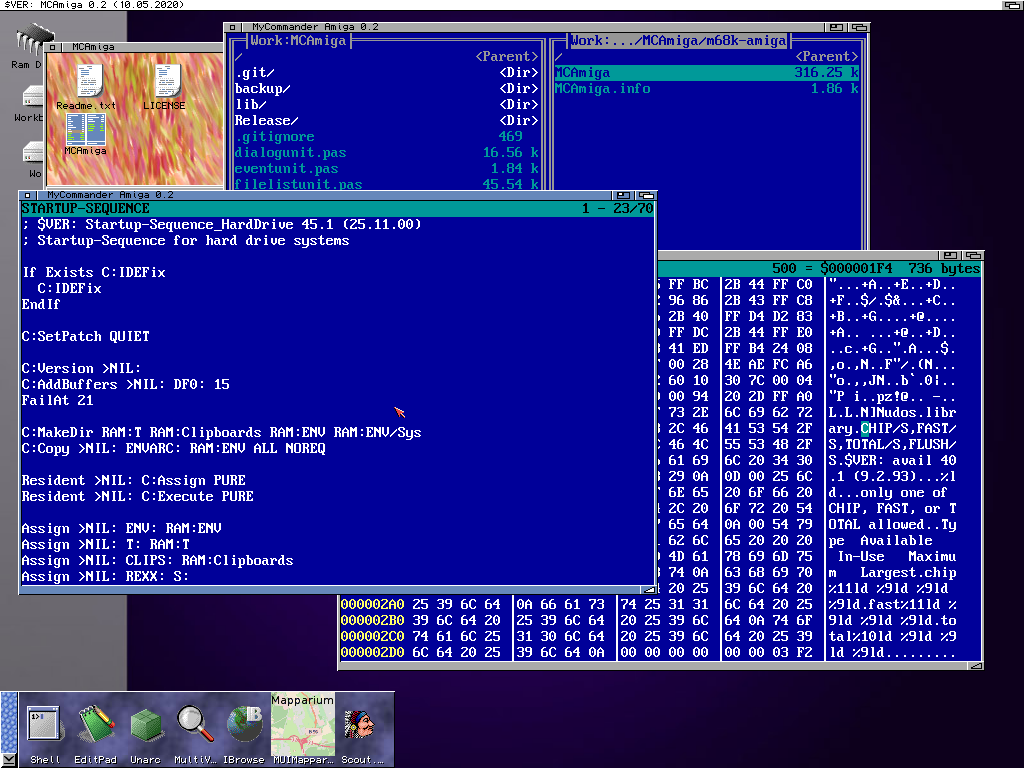
There where some little changes needed to make it compile for other Amiga Systems (AROS, MorphOS, AmigaOS4) but not serious changes, but I did not try them, so be careful when using it.
Download: for all Systems: MCAmiga (867K)